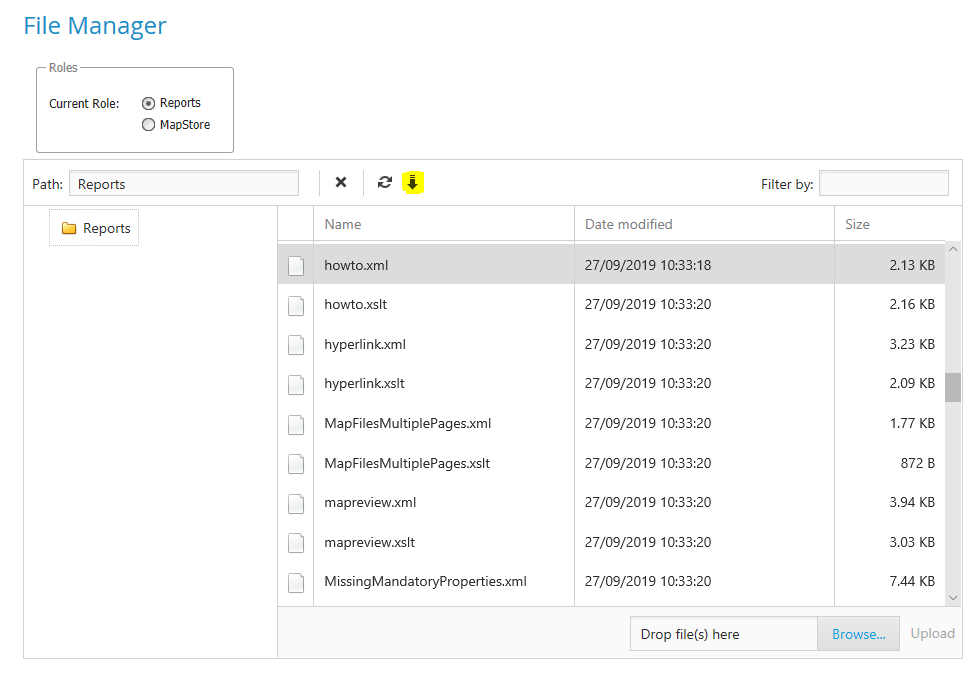REQUIRES ADMINISTRATOR PRIVILEGES
Download a Report Using The File Manager
- Click on the Administration tab of the process library.
- On the left hand side of the page, under the System Maintenance tab, click on the File Manager button.
- Select Reports from the box above the table and the list of reports will appear in the table
- Select the report in the table and click the download arrow button to download. Ensure that you download both the XML and XSLT file. The files will be downloaded to the downloads folder.